Beyond the Void shop : how to get started
https://shop.beyond-the-void.net/home
First of all, you need to install Mist or Metamask. We recommend Metamask, as it is easier to use.
Then, you need to have at least 0,1 ETH on the address you want to use.
If you use Metamask:
1. Click the Metamask fox icon at the top right of the window.
2. Click the top left of the pop up window, and choose Ethereum Main Network.
3. If this is the first time you are logging in, create a password and save the account recovery words.
4. Copy your Metamask address by clicking the copy icon.
5. Send Nexiums to this address using your preferred wallet
6. Send at least 0,1 ETH to your Metamask account.
You’re all set !
To create new offers in the shop, you will need stamps. Stamps cover the transaction fees. You can buy stamps from the shop.
Once you have stamps, you can create selling or buying offers.
Keep in mind that Beyond the Void shop is not an exchange. For people to buy the items you sell, they have to enter the exact price.
Example: You create a selling offer for a ship at 10 NxC. Then, someone creates a buying offer for this same ship at 15 NxC. You won’t sell your ship because the two prices don’t match.
In general, there are no automatic transactions in the shop. Every transaction is manual.
When you click on an item, you can see all the selling & buying offers for this item.
Total supply
You will see that for each item you have a total supply number. For some assets, it can be pretty big, but it can be because we didn’t burn the assets remaining from the backer rank distribution. We didn’t burn these right away because we wanted to be sure all the backers got their assets from their backer ranks.
Buy & Sell items
There are two use cases that you can encounter when you are buying or selling an asset:
1. There is already a buying or a selling offer matching what you want. In that case, you can proceed with the buy or sell, you have the item right away, and it doesn’t cost you a stamp.
2. There are no offers matching what you’d like to spend or earn. In that case, you will have to create an offer, and it will cost you one stamp for every asset you want to buy/sell. You will buy or sell the item when someone responds to the offer.
Cancel an offer
1. Click on your address at the top right of the screen
2. Go at the bottom of the page, and you will see your offers
3. Click on Cancel
IMPORTANT: Transactions
Once you made a transaction, you will have to wait a little bit to see it appear on your account. This is normal behaviour; the shop is waiting for the transaction to be mined.
If you send the transaction again, you will have two transactions made.
Q: How do I send assets from one address to another ?
All the assets are ERC-20 compliant so you can send them from one address to another with any Ethereum wallet. However, to do this, you will need the address of each asset you want to move.
The address of each asset will eventually show up directly in the shop, but in the meanwhile, we will publish a list of assets with addresses.
Q: How can I obtain items that I can sell in the shop ?
If you participated in our ICO last November, then you already have assets that you can sell. If not, you will have to buy some from the shop.
You can’t earn items in the game that you can sell in the shop.